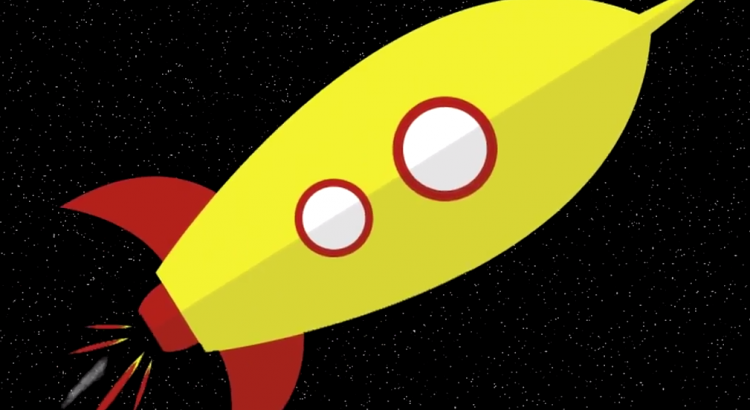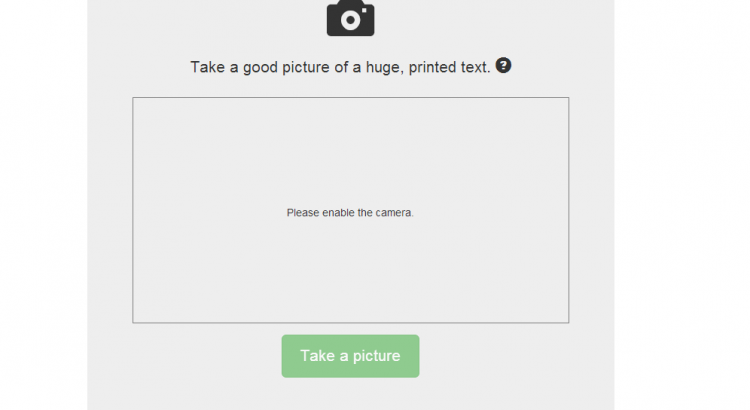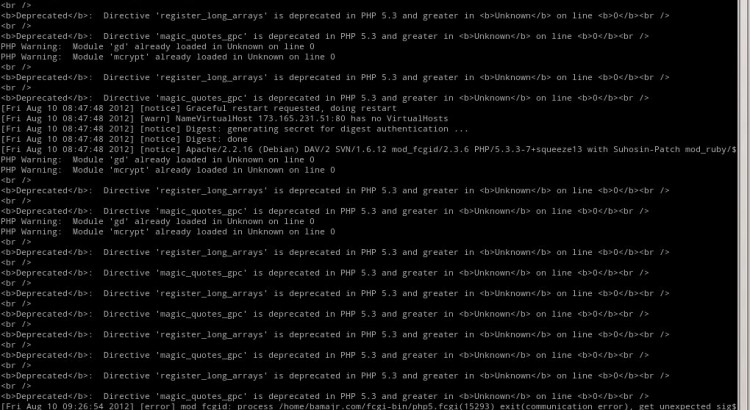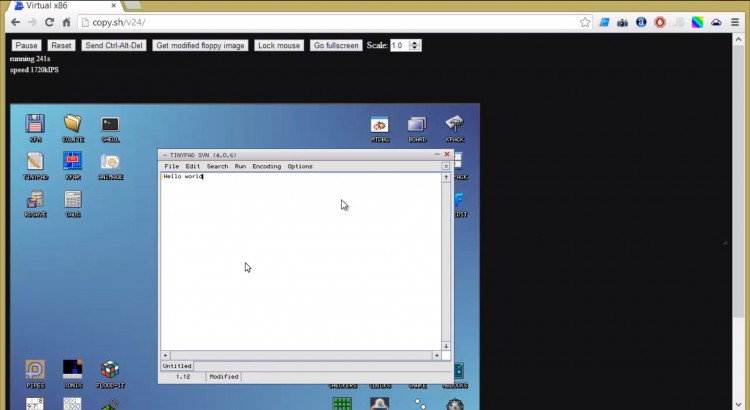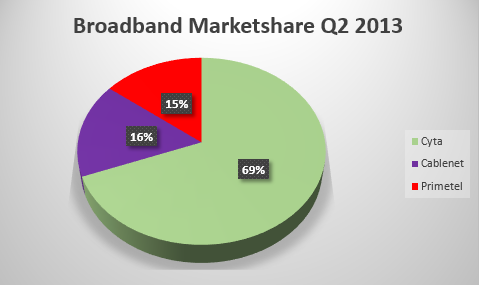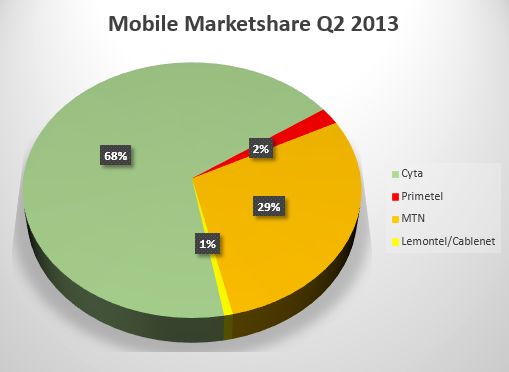Has only been one and a half months since I published the PDF Catalog for WooCommerce plugin on CodeCanyon and since then I released 5 versions. Most feature additions came after requests from users who purchased the plugin.
The latest release 1.0.8 which went online this week and includes:
- Support for high-res JPEG image embedding (the site’s admin can choose the resolution of images used based on a predefined list). Also added a slider to choose the JPEG compression quality coefficient.
- User role restrictions – a highly requested feature which allows the admin to choose which WordPress User Roles have access to download the store catalog.
- Enabled PDF Subsetting in TCPDF. The admin can still pick to disable it. Essentially this only embeds the required ligatures from the font in the PDF file. For UTF8 encoded catalogs cuts down the file size by about 300k depending on language and amount of text.
- Ability to Hide ‘HIDDEN’ products. As weird as this might sound some users wanted to be able to see products in PDF for which they set their visibility to Hidden in the Product editor.
The plugin can still be downloaded from here.